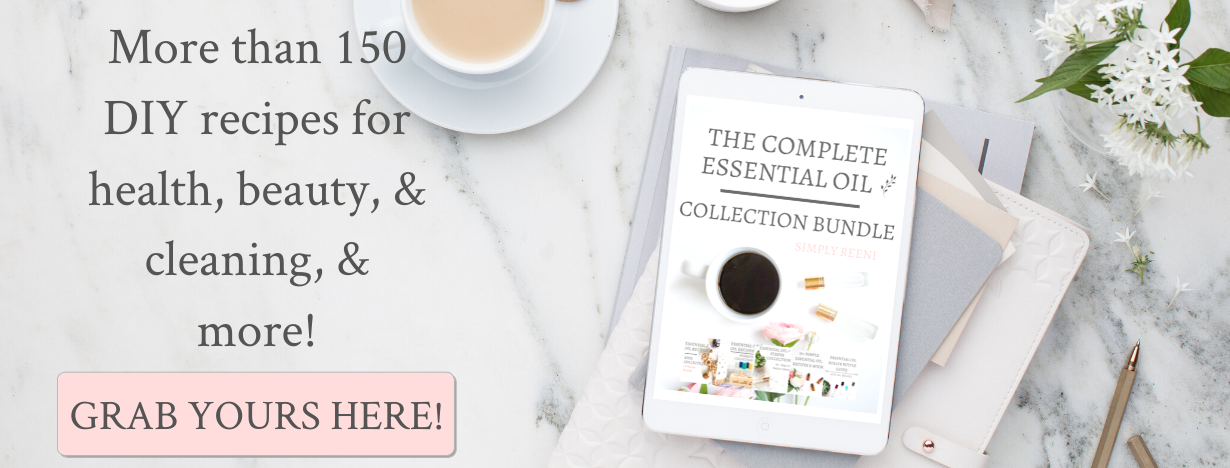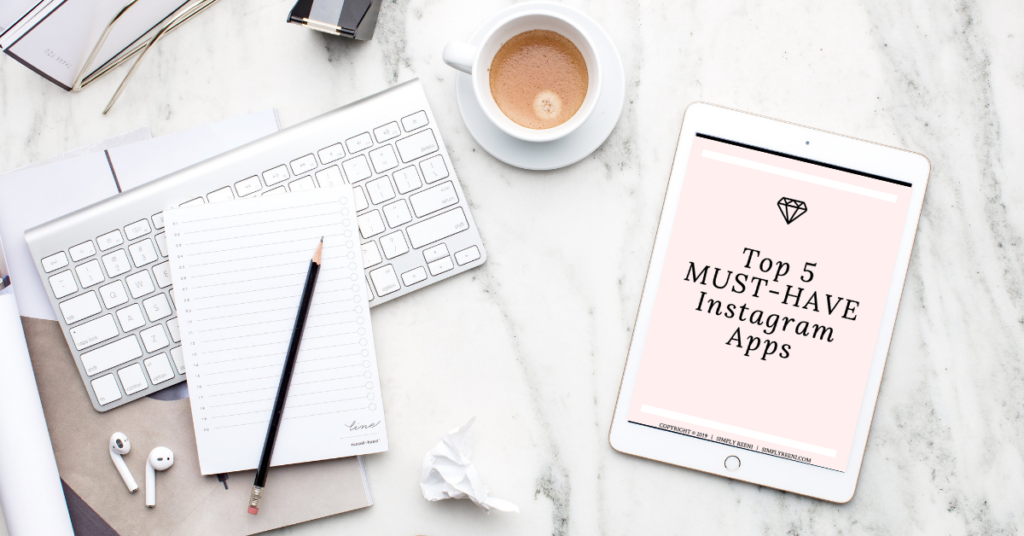How to Get Started with a Digital Planner
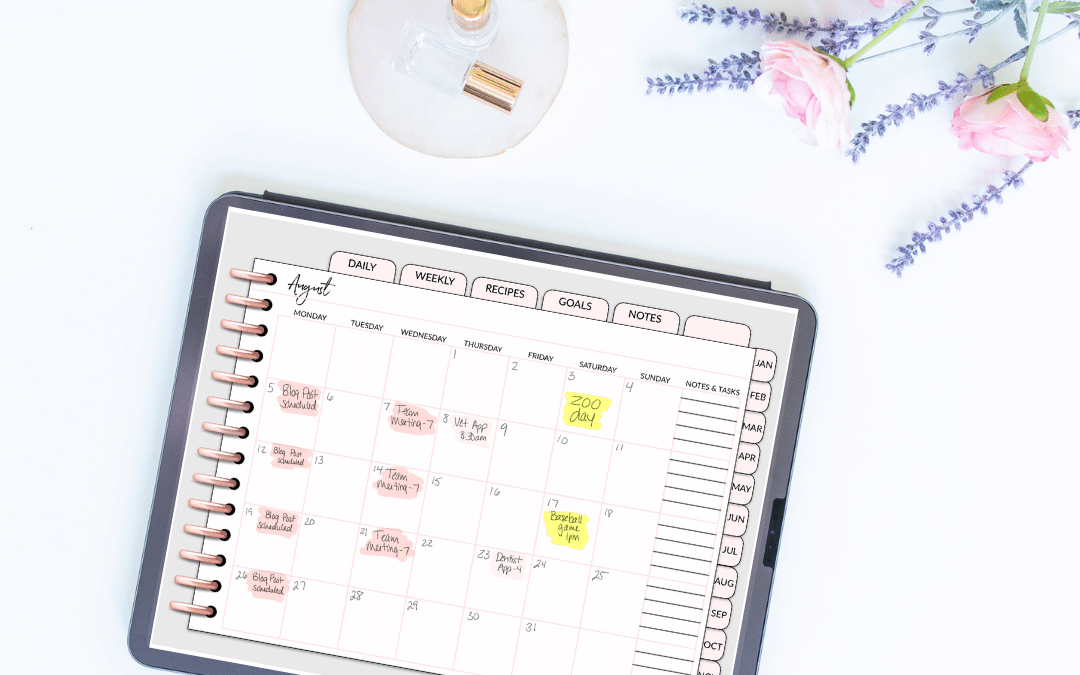
Do you love to plan and organize without all the hassle that comes with a paper planner? I have recently discovered digital planning, and I have fallen in love! It’s so simple and easy to do.
Today I wanted to share how to get started with a digital planner, so you can start this fun and simple way of planning for all the things as well!
What is a digital planner?
Technology has come so far throughout the years, and it’s amazing what we can now do. A digital planner is simply a PDF that contains hyperlinks to tabs and pages in order to easily “flip through” and use the planner.
With these links to the tabs on the outside of the planning pages, it allows you to feel as if you are using an actual paper planner. The part I love about a digital planner is that you don’t have the hassle of scribbling things out and messing up.
A digital planner allows your planner to stay neat with the eraser function, stickers you can use to make words look professional and neat, and many other amazing features!
Shop all the planning sheets here!
What app do I use for a digital planner?
A digital planner can be used in an app or application that allows you to annotate PDFs and supports the use of a stylus. I personally use and love the Goodnotes 5 app on the iPad Pro, but I have heard Xodo is good for Andriod users.
How do you write on your digital planner?
In order to get started with a digital planner, you will need an application that allows you to annotate PDF’s and supports the use of a stylus.
You can use the stylus or apple pencil to write (like you would in a paper planner), or you can use the text tool to type it out.
That’s why I love digital planners! Whatever you prefer to do, you can do!
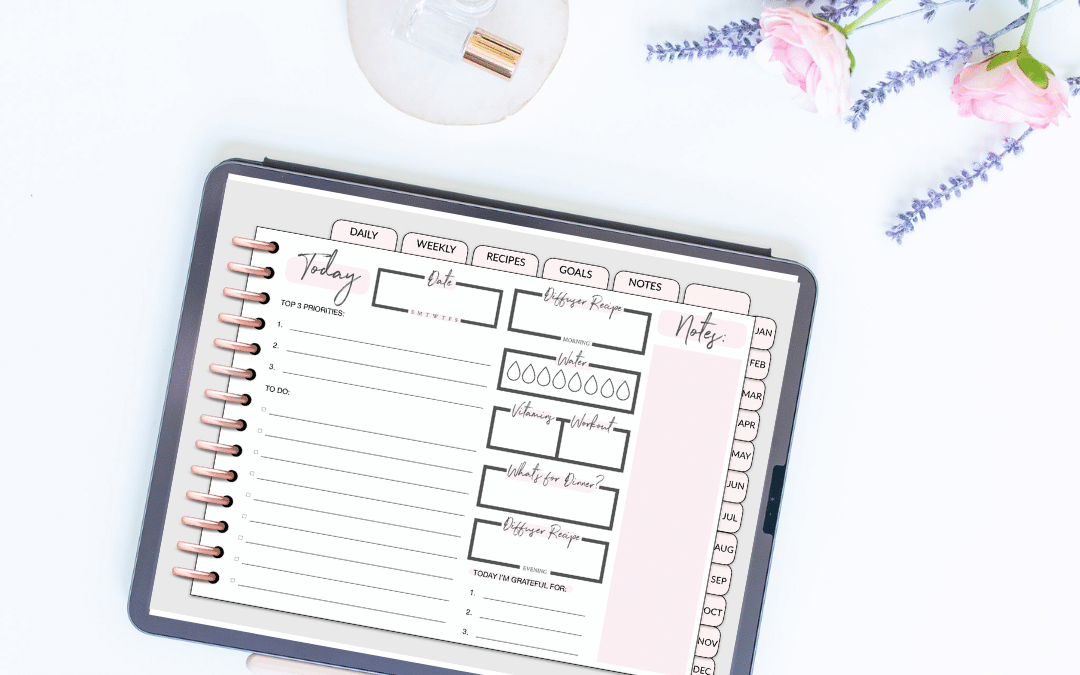
How easy is it to get started?
The best part about using a digital planner is how simple it is! All you need to get started is a tablet and stylus. Make sure the tablet you get works with a stylus of some kind.
I personally use these as my digital planning tools:
- Tablet: iPad Pro 11″
- Cover: Apple Keyboard
- Stylus: Apple Pencil (I currently have the 2nd generation)
- App: Goodnotes 5
- Digital Planner: Shop Simply Reeni Planners
- Planning Pages: Check out all the pages + inserts in the shop
Once you have the tools, you can start creating and planning for all the things! There are also some great digital planning stickers, post it notes, and so much more! The best part about digital planning (besides how simple it is) is that once you get these cute accessories, you can reuse them again and again.
Do you want more information on how to get started with a digital planner and to see an example of one I love?
I’ve got your video of this info right here!
Want the digital planner shown in the pictures in this post? Get it here!
What’s your favorite part about using a digital planner? Let me know by leaving a comment below or sharing a comment or picture on Facebook or tagging me on Instagram (@simply_reenI). I love hearing your feedback!
Interested in more?
Please join us…
- Facebook here
- Instagram here
- Pinterest here
- to receive monthly freebies and to sign up for the email newsletter
Related Posts:
- How to Make Money Blogging
- Best Diffuser Blends for the Office
- How to Be More Productive Each Day
- Best Morning Diffuser Blends
- How to Start a Health Blog- A Step by Step Guide
All the best,
Reeni
Get the Top 5 Must-Have Instagram Apps Here!
Pin for later:


*This post about How to Get Started with a Digital Planner contains affiliate links. If you’d like to purchase a recommended product, please use the links to support this blog. It doesn’t cost you anything extra, it simply allows me to continue creating these posts. Thank you for your love and support!
*I am not a doctor and the statements on this blog have not been evaluated by the FDA. Products mentioned here are not intended to diagnose, treat, cure, or prevent any disease. Please do not ask me for medical advice.
Author: Simply Reeni
I am a Certified Essential Oils Coach, and the founder of Simply Reeni. I help empower women to take control of their family’s health by using natural solutions like essential oils! Get more articles like this (and a free diffuser blend ebook) sent to your email here!